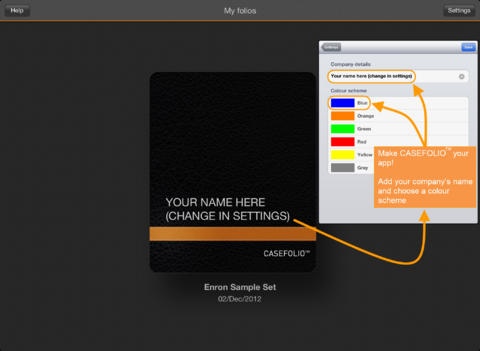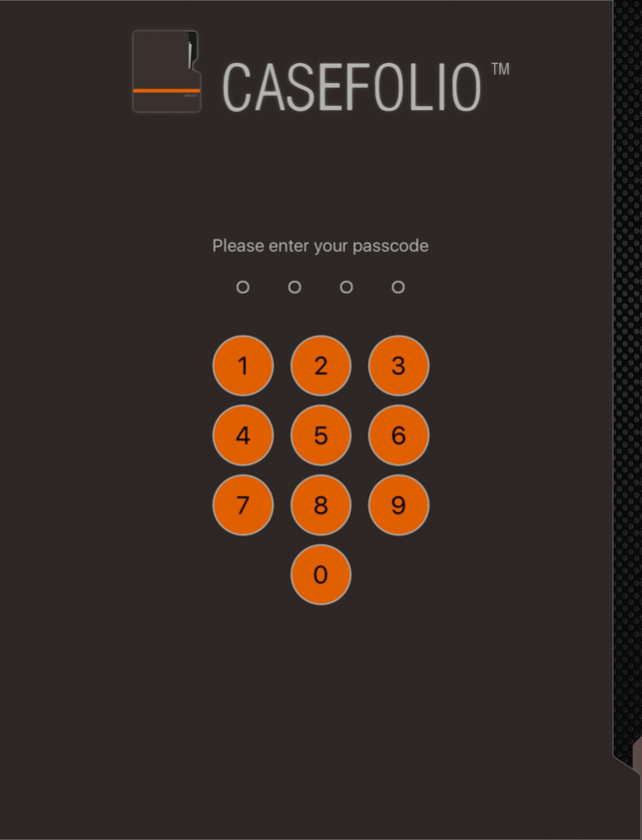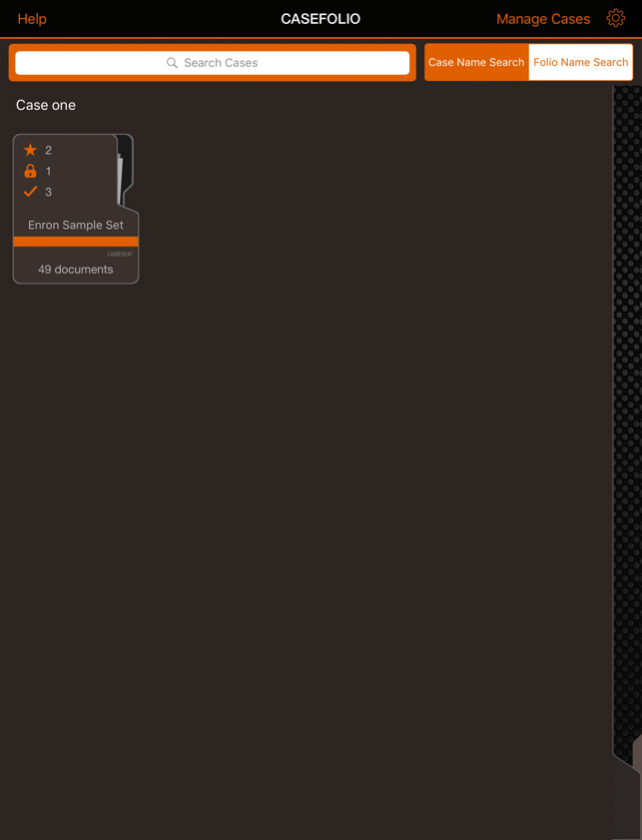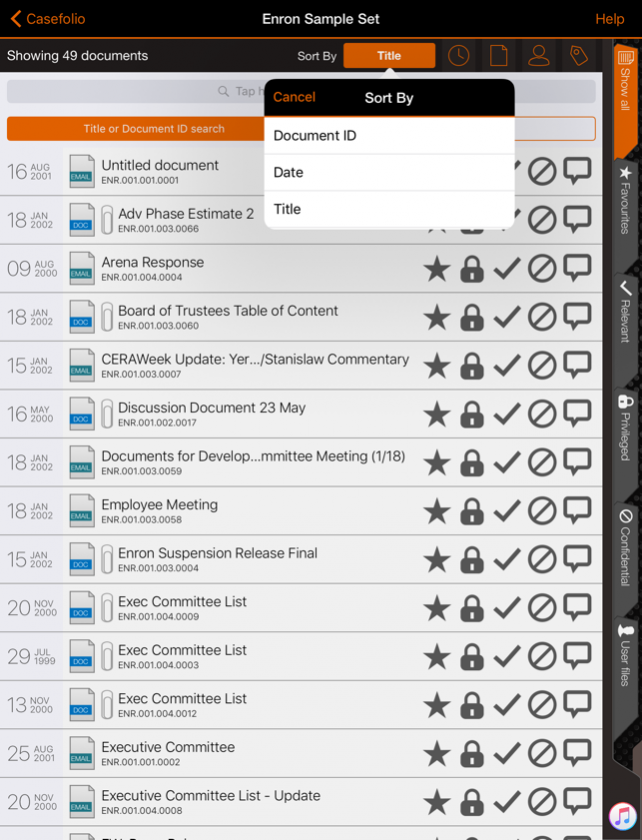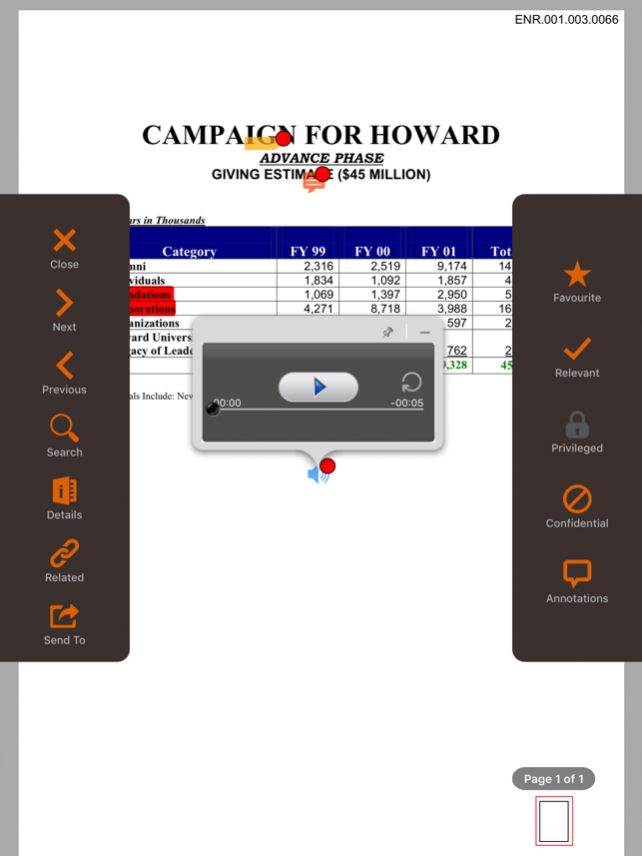CASEFOLIO 2.0
Continue to app
Paid Version
Publisher Description
CASEFOLIO™ is a smart, simple and secure way of taking all of your paperwork with you – minus the paper! Designed by lawyers, CASEFOLIO™ is THE app for mobile legal review. -SMART- PDF viewer apps are a dime a dozen, but how do you capture the decisions you make about each document? CASEFOLIO™ captures your decisions as you move through a document set in an intuitive and user-friendly manner. Using our companion CASEFOLIO CONVERTER™ software you can generate import packages straight from a folder of PDFs. You can also import metadata for each PDF by including this information in a CSV file. When your review is complete, simply export your document set and, using our companion CASEFOLIO CONVERTER™ software, produce any of: — A simple html report and folder of PDFs — A CSV file containing all metadata for each document, plus a folder of PDFs CASEFOLIO information and support is available at casefolio.net But maybe you already have a reviewed set of documents that need to be verified before an affidavit of discovery is sworn. Or, maybe you have a set of documents that are needed to depose a witness. Import the metadata that is already associated with these documents straight into CASEFOLIO™! CASEFOLIO™ is designed to extend the functionality of leading litigation review platforms by letting you import PDFs plus any notes and other metadata that are already associated with each document. Using CASEFOLIO CONVERTER PRO™ you can generate import packages straight from the export files of industry leaders FTI Ringtail™, kCura Relativity™, AccessData Summation™ and eDiscoveryTools Reviewer™. When your review is complete, simply export your document set and, using our companion CASEFOLIO CONVERTER PRO™ software, produce any of: — A simple html report and folder of PDFs — A CSV file containing all metadata for each document, plus a folder of PDFs — An export.mdb load file and folder of PDFs suitable for importing straight into FTI’s Ringtail platform or eDiscoveryTools' Reviewer platform — A relativity.dat load file and folder of PDFs suitable for importing straight into kCura’s Relativity platform — A delimited_data.csv load file and folder of PDFs suitable for importing straight into AccessData’s Summation platform -SIMPLE- CASEFOLIO™ has been built from the ground up for one purpose: To capture your decisions about documents. To this end: Documents are stored locally: — Have your 10 (or 100,000) key documents with you wherever you go — Long flight? Leave the binders and folders at the office (your seat-mates will thank you!) — No losing your network connection while waiting for a document to be pulled down from the server (Sorry your Honour, my connection has timed out...) Coding is captured locally: — Capture relevance calls, and privilege and confidentiality claims while you are viewing a document — Highlights, Ink annotations, Sound clips, Bookmarks and Text notes are embedded in your PDF when exported Use Filters to view: — Relevant, privileged, confidential or favourited documents — Pre-defined custom collections and custodians — Combine date, file-type, collection and custodian filters to pull up the exact documents you are looking for, every time. Use Search: — within a single document to identify a term or phrase — globally across your entire document collection to view all documents containing a specific term or phrase — across annotations and certain metadata fields associated with each document in your collection Or sort by: — Title — Date — DocID (Bates number) -SECURE- Protect your client’s data and your work product! CASEFOLIO CONVERTER™ will optionally secure your PDFs using 128-bit AES encryption. Remember, your data is only as safe as the strength of your password! Using complex passwords to secure your device AND your documents keeps your data and your clients’ data safe from harm.
Jan 24, 2017 Version 2.0 - Managing the folios easily by grouping them according to cases. (Cases can be added, edited and deleted from "Manage Cases" on Dashboard) - NetDocuments Support - Folios or cases can be exported to or imported from NetDocuments account. - Securing the application with a 4 digit secure pin. (This feature can be turned off from "Settings" of this App) - Different theme colours for the App that make it look more aesthetic. - Multiple cases/folios can be imported/exported to iTunes/NetDocuments. - Feature to wipe off all the data in "Settings". - Taking backup of all the data to iTunes or NetDocuments. - Bug fixes and performance improvements.
About CASEFOLIO
CASEFOLIO is a paid app for iOS published in the Office Suites & Tools list of apps, part of Business.
The company that develops CASEFOLIO is Corrs Enterprises. The latest version released by its developer is 2.0.
To install CASEFOLIO on your iOS device, just click the green Continue To App button above to start the installation process. The app is listed on our website since 2017-01-24 and was downloaded 2 times. We have already checked if the download link is safe, however for your own protection we recommend that you scan the downloaded app with your antivirus. Your antivirus may detect the CASEFOLIO as malware if the download link is broken.
How to install CASEFOLIO on your iOS device:
- Click on the Continue To App button on our website. This will redirect you to the App Store.
- Once the CASEFOLIO is shown in the iTunes listing of your iOS device, you can start its download and installation. Tap on the GET button to the right of the app to start downloading it.
- If you are not logged-in the iOS appstore app, you'll be prompted for your your Apple ID and/or password.
- After CASEFOLIO is downloaded, you'll see an INSTALL button to the right. Tap on it to start the actual installation of the iOS app.
- Once installation is finished you can tap on the OPEN button to start it. Its icon will also be added to your device home screen.